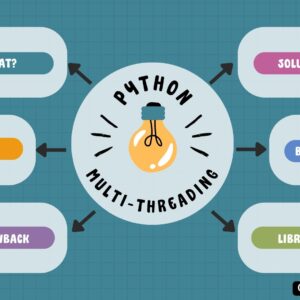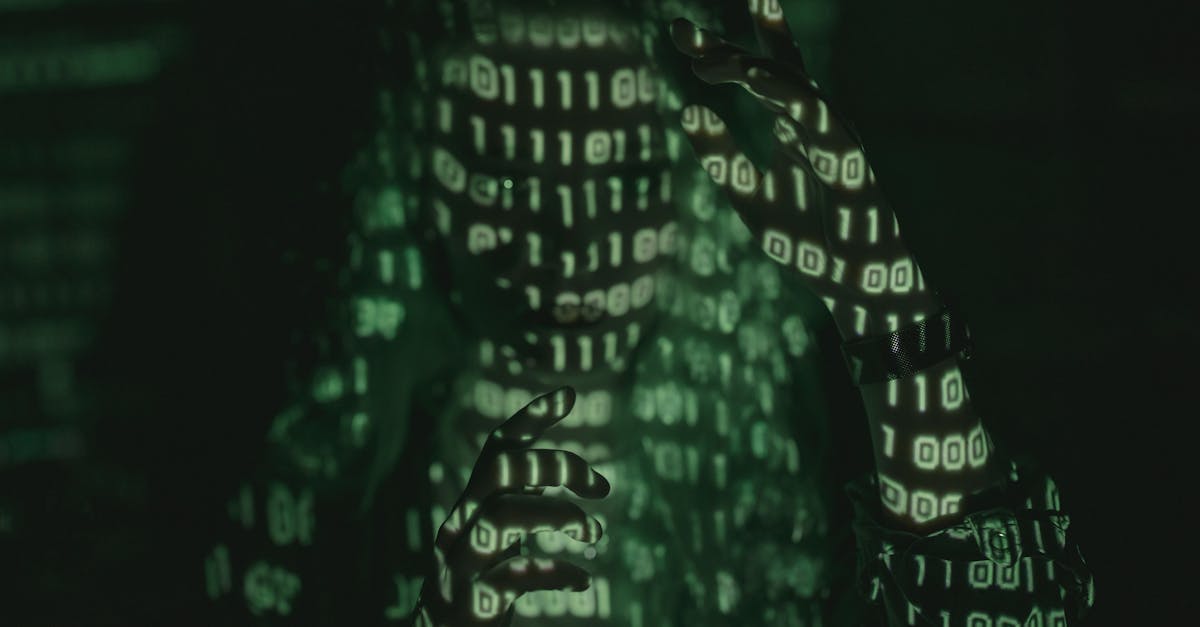
How AI-Powered Personal Assistants Are Reshaping Work—And What It Means for Your Career
You’re drowning in Slack notifications, calendar invites, and unanswered emails. Meetings eat your afternoons. Your to-do list grows faster than a TikTok trend. Sound familiar? You’re not alone: 72% of U.S. workers say they’re overwhelmed by daily tasks, according to a 2024 Asana study. But something’s shifting in cubicles from Chicago to San Francisco. A new wave of AI tools isn’t just organizing your inbox—it’s rewriting the rules of productivity. Let’s explore how these digital sidekicks are changing work, where they’re falling short, and how you can use them to stay ahead.
The Rise of the Machines (That Actually Help)
Remember when “AI assistant” meant Clippy asking if you wanted help writing a letter? Today’s tools are smarter. They analyze meeting transcripts to flag action items, predict scheduling conflicts before they happen, and even draft client emails in your voice. Take New York-based startup TimeOS, which just raised $28 million for its AI that joins Zoom calls and creates shareable summaries with deadlines. Or consider how Austin tech workers are using Rewind AI—a “photographic memory” tool that logs everything you see or hear on your devices.
In San Francisco, design firm PixelPushers credits Claude (Anthropic’s AI) with cutting proposal-writing time by 40%. “It’s like having a junior strategist who works at 3 AM,” says CEO Mara Lin. But the real game-changer? These tools are learning workplace culture. Chicago’s Projection Lab uses a custom GPT that knows their internal jargon, client history, and even which teammates prefer bullet points versus paragraphs.
| City | AI Tool | Impact |
|---|---|---|
| New York | TimeOS | Reduces meeting follow-ups by 60% |
| Austin | Rewind AI | Saves 7 hours/week on info retrieval |
| San Francisco | Claude | Cuts writing tasks by 40% |
When AI Gets It Wrong: The Coffee Shop Test
Last month, a Seattle marketing team’s AI scheduler booked a client call for 3 AM—twice. Why? The bot confused time zones and didn’t know the human team would object. This highlights AI’s big weakness: context. “These tools are brilliant at patterns, terrible at nuance,” explains MIT researcher Dr. Amara Singh. Her team found AI assistants fail 34% of tasks requiring cultural awareness, like avoiding slang with formal clients or recognizing regional holidays.
Chicago accountant Lena Torres learned this the hard way. Her AI drafted a tax email using emojis because it mimicked her casual Slack style. “I looked like I’d never filed a 1040 before,” she laughs. The fix? Training AI with guardrails. San Diego’s LawBot now uses strict templates for legal documents but allows creativity in client outreach emails.
Future-Proofing Your Career: Skills That Matter in 2025
As AI handles routine tasks, valued skills are shifting. A LinkedIn analysis shows surging demand for:
- Prompt engineering (crafting precise AI instructions)
- AI workflow design
- “Quality control” editing
Denver tech recruiter Jamal Wei puts it bluntly: “We don’t need people who can write 50 emails fast. We need those who can tweak AI to write 500 emails—then spot the one that accidentally says ‘Looking forward to heating from you.’”
Los Angeles animator Priya Nair uses Midjourney for concept art but adds her signature style. “The AI gives me a base, then I make it breathe,” she says. This human-AI tango is key. Tools like ElevenLabs’ voice cloning handle video voiceovers, freeing creators to focus on storytelling.
Your Action Plan: Working Smarter, Not Harder
Ready to team up with silicon? Here’s how to start:
- Audit repetitive tasks (e.g., data entry, scheduling)
- Test one AI tool per month—many offer free tiers
- Create “cheat sheets” of effective prompts
- Set boundaries (e.g., no AI for client-facing creativity)
Atlanta sales pro Derek Mills swears by his Friday “AI tune-ups”: 20 minutes refining his ChatGPT prompts based on that week’s wins/fails. “It’s like teaching a new hire,” he says. His commission checks? Up 22% this year.
The Bottom Line
AI won’t steal your job—but someone using AI might. The winners in this new era aren’t Luddites or tech bros; they’re people who blend human skills with machine efficiency. Whether you’re a Dallas teacher using AI for lesson plans or a Miami investor analyzing trends with ChatGPT, the key is staying curious. Test tools. Make mistakes. Keep what works. The future belongs to those who can dance with robots—without forgetting how to lead.
Resources
FAQs
- Q: Are AI assistants secure for sensitive work?
A: Most enterprise tools (like Microsoft Copilot) meet strict compliance standards, but always check your company’s policy. - Q: Will this replace my team’s admin?
A: More likely to change the role—focus shifts to managing AI systems and exceptions.
Top Tools
- Otter.ai (meeting transcription/analysis)
- Notion AI (document automation)
- Motion (AI scheduling)
5 Quick Wins
- Use ChatGPT to draft difficult emails (then personalize them)
- Try Canva’s Magic Switch to reformat content for different platforms
- Enable Gmail’s “Help me write” for faster replies
- Bookmark Anthropic’s prompt library (100+ templates)
- Block “AI time” weekly to experiment with new tools